
|
Dismantling your VAIO PCG-C1MTApologies for the poor quality of the photos... I had to use a webcam and my shaky hands. Please read through all the steps before attempting to carry any of them out. Follow these instructions at your own risk. Step 1 Disconnect the power, remove the battery and screws from the underside of your vaio.  Step 2 Turn your Vaio over. You should now be able to lever out the keyboard. Be careful to remove the ribbon cable connecting the keyboard and mouse. These should be gently pulled out applying even pressure to the width of the ribbon.  Step 3 With the keyboard removed we can now remove the hard disk. Undo the three retaining screws. 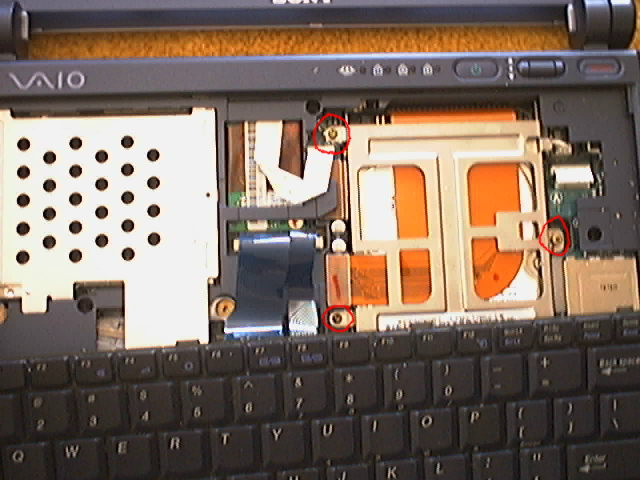 Step 4 Now you can remove the three remaining screws.  Step 5 Gently remove the ribbon cable connecting the drive to the motherboard. Again, this just lifts out, but be careful to apply equal pressure to both ends of the connector. Lift out the hard drive and set it to one side.  Step 6 This is the scariest step. You need to leaver off the four end caps of the hinge. You do have to apply a fair amount of force.  Step 7 As you can see, I made quite a mess of my screen in my efforts to remove the stubborn end caps! Once you have removed the end caps you will have exposed the left hand screw. You only need to undo this one. You can leave the right hand side ones alone (left and right being when viewing the Vaio for normal use).  Step 8 You can now remove these two ribbon cables.  Step 9 You should now be able to lift off the top half of your vaio body.  Step 10 This is what your vaio should now look like. You can peel off the heat dissipating plastic if you want to see the top of your motherboard. Pull off the indicated ribbon cable connector.  Step 11 To gain access to the underside of your motherboard you need to remove two more screws. The first one is here:  Step 12 The second one is here:  Step 13 You should now be able to flip over your motherboard to see the underside:  And here is the whole point of the excercise. A close up of the underside of the MB86393!  |